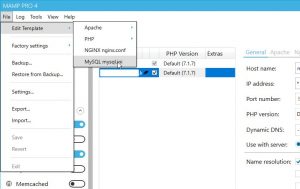When I set up local sites for development I generally use Docker, but the folks back at the main office use MAMP Pro. Since recently I’ve had a greater hand in supporting these people I figured I’d better use MAMP Pro for something, so the next time I had a local to set up I used it.
Couple gotchas hit me right away. When I tried to import a bunch of data to MySQL the script would fail. I kept getting “Lost Connection to the Server” errors. Very small scripts worked, but I’m dealing with long-established sites that have a lot of data.
The solution for me was tweaking a my.ini (in Windows MAMP anyway, it’s an .ini not a .cnf file) setting:
max_allowed_packet=1M
I bumped that up to 32M
max_allowed_packet=32M
But whoops, let’s back up. You can’t just go in and change settings on the MAMP server like you normally would, so this was learning moment #2.
In MAMP you have to edit a template:
This will first pop up a warning that you could potentially screw everything up by editing these files (but we knew that, didn’t we?) and then open an editor where you can make your changes. When you save them MAMP will warn you that you have to restart your servers in order for the changes to take effect (and it will offer to do that for you).
Easy enough, once you know where to look.